noah
Forum Replies Created
-
Comment “Interested” to receive the application link
-
Comment “Interested” to receive the application link
-
Comment “Interested” to receive the application link
-
Comment “Interested” to receive the application link
-
Hi James. You’ll need to update your privacy settings for this.
Click on your profile name and select “Settings”. Head to the “Privacy” tab.
In Privacy, you’ll find the option: Contact History for Voice and Text Campaigns. Click on the “Show History” option under this to enable it. Your agents should now be able to see all the contact history.
-
Comment “Interested” to get the application link.
-
Hi Adam. Unfortunately, one brand allows only one political use case so you can’t register two.
-
Hi William. So validated numbers cannot be used to send texts in a texting campaign. What you’ll need to do is rent a number that is SMS enabled and use that to set up your texting campaign.
-
Hi Jeff. You definitely can remove the prompt from your script. You’ll just need to change your account’s country to the United Kingdom first. Then you’ll have the option to exclude the prompt.
-
Hi Nick. Sorry you had to face this issue. Alphanumeric Sender IDs in the AU region need approval from from the carriers. That is why the texts have failed. But no worries, you can just raise a ticket by sending a mail to support.stg-divicallhubio-staging.kinsta.cloud and we’ll help you get the approvals.
-
Thanks for the love! This is definitely becoming one of our most beloved features.
-
Comment “Interested” to get the application link
-
Comment “Interested” to get the application link.